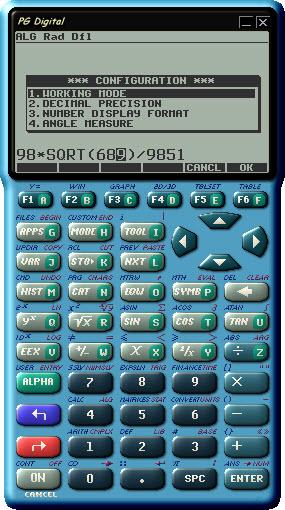PG Calculator
2.2
Size: 1.75 MB
Downloads: 4872
Platform: Windows (All Versions)
If you need to make complex calculations, the basic calculator tool which comes with the operating system will not be of much help. The advanced functions of a scientific calculator will be of great use when trying to solve long equations with real or complex numbers. This is where PG Calculator will help you. It offers many more features than a basic calculator and can be used for any kind of operations.
The application can be used on any Windows or Linux version and it can be installed in a few seconds. After selecting an installation path, you can choose to include a help file and additional skins. When it comes to resources, PG Calculator is not too demanding, so there is no need to install additional tools or later versions of .NET Framework.
The interface looks like a real calculator. Besides numbers and basic operations like adding, subtracting and others, you will find advanced functions, such as square root, sin, cos, arcos and more. A key is associated with each button on the interface, so you can use the calculator with your keyboard as well. Associated keys are displayed on most of the buttons. This will let you start working right away, without needing to consult any menus or help files to learn what keys to press for certain functions.
PG Calculator lets you define your own variables, use numbers in binary, octal, hexadecimal or exponential formats and work in algebraic or RPN mode. It is possible to access various menus for switching from one mode to another, selecting a format, inserting a function and more. The menus are shown on the calculator's digital display and you can navigate through them with the aid of arrow buttons. A series of options, like clear, paste and others, are displayed on the bottom edge of the calculator's screen and you can select them with the buttons placed directly beneath them.
Pros
The application lets you make all sorts of calculations, no matter how long or complex they may be. It works with different types of numbers (real, imaginary, etc), it is capable of converting units of measure and much more.
Cons
The calculator is set on RPN mode by default and it will take a few minutes to figure out how to use its functions. If your field of expertise involves complex calculations, PG Calculator will help you with any mathematical function. It is an ideal tool, due to its design and complete set of features.
PG Calculator
2.2
Download
PG Calculator Awards

PG Calculator Editor’s Review Rating
PG Calculator has been reviewed by Frederick Barton on 27 Apr 2012. Based on the user interface, features and complexity, Findmysoft has rated PG Calculator 4 out of 5 stars, naming it Excellent